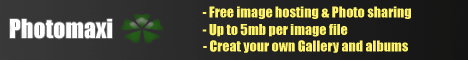Tips & Tricks: Reinstalling Removed Themes
| Date Added: January 27, 2008 08:24:44 AM |
| Author: |
| Category: Computers & Internet: Mobile Computing |
Quite some time ago I posted a guide detailing how to remove themes installed on your memory card that do not appear in your Application Manager list. Basically, this guide allows you to spoof your device - the installation entry is still recorded on the device but the improperly referenced theme files are deleted. It works like a charm but it poses a new problem: Since the phone thinks that the theme is still installed - but cannot find the theme files - it will not let you reinstall the theme if you decide to do so. Getting around this problem is actually quite easy. I’ve posted this in the comments section of the removal guide referenced above but I see a lot of questions about this topic on various forums so I think a new post is in order: Do a quick google search for “unsis 3.2″ - it’s pretty easy to find. Unsis is a PC app that allows you to unpack sis/sisx files and save their contents on your PC. Once you’ve installed it, simply follow these two steps: 1. Open uNsIs and load the theme by clicking on ‘Open SIS’, then browse to the theme file on your PC. 2. Press the ‘Extract’ button. 3-4 files will be unpacked into a new folder with the directory C:uNsIstempprivate10207114import (if you installed unsis to the default location). In the directory listed above, you will now find the theme folder (with a long alpha-numeric name) that used to be on your MMC before you deleted the theme. Simply transfer that folder with all of its contents to \private10207114import on your memory card (using Mass storage mode or a card reader). Viola! You’re back in business. ;) |