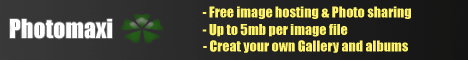TalkinSilent by Silent Communication
| Date Added: January 27, 2008 08:27:22 AM |
| Author: |
| Category: Computers & Internet: Mobile Computing |
TalkinSilent for S60 3rd is an app that I’ve seen mentioned briefly in passing on a blog or two, but I haven’t seen a tremendous amount of coverage in our little blogosphere. Why not; it has been around for a while? Perhaps bloggers have been hesitant to embrace this app because of its “outside the box” functionality, and limited usefulness at first glance. In my opinion however, TalkinSilent embodies the essence of an S60 3rd smartphone. It is hugely creative, very well made, and quite useful if you can adjust your thinking a bit and be open to its functionality.
Essentially, TalkinSilent allows an S60 3rd user to carry on a conversation with a caller - without ever saying a word! Let me elaborate. The core functionality of this app uses preinstalled messages, user recorded messages, and a text-to-speech engine to play audio content for incoming callers. This audio content is controlled by the TalkinSilent user who listens to the caller speaking on the other end of the phone, but uses TalkinSilent to respond instead of speaking.
What’s the point? Plain and simple - in my eyes this product is most useful for business users who will be able to carry on interactive conversations while in meetings, seminars, conferences, etc. Unlike SMS, the caller on the other end can be on any phone rather than just a mobile. Of course this app is not limited to business users in its value. TalkinSilent can also be quite useful in movies, quiet public places such as a library or museum, or even in classes or lectures (don’t tell your professor I said that!). So let’s have a look, shall we?
Immediately after installation, TalkinSilent walks the user through the initial setup and gives an overview of the call handling functions within the app. At this point you are also able to choose a male or female voice for the included audio content. When TalkinSilent is active and you receive an incoming call, a menu is instantly displayed on your screen with three options:
1. Smart Reject - The user selects this option along with a smart reject message. The call is answered, the audio message is played for the caller (Ex: “Sorry, I am unavailable right now but I will return your call as soon as possible.”), and the call is automatically ended. I tend to stay away from this function as I prefer to have the caller leave a voicemail or record a message in my call manager. I must say though, that this function would prevent any unwanted tones from being played while in a meeting as a result of a missed call or voicemail when using Remind Me!
2. Text Chat - When this option is selected, the call is answered and a predetermined message is played (Ex: “I am not available to talk right now. Please wait and I will send you an SMS message shortly.”). Then the call is automatically ended and TalkinSilent immediately starts the integrated “Text Chat” app and opens a new SMS chat session with the appropriate contact/mobile number. SMS messages back and forth are then displayed within the Text Chat app with a “threaded” look (like an IM/chat app).
As you can see, this in itself is a cool feature and it can also be used outside of TalkinSilent as a stand-alone app to have threaded SMS chats.
3. Silent Call - The user selects this option and a silent call is initiated. The initial predetermined audio message is played (Ex: “Hi, I am unable to talk right now but we can still have a conversation. What can I help you with?”). The user then listens to the incoming caller and scrolls through the various message screens and selects each one to be played.
It is recommended that the user listens with a headset (wired or Bluetooth) so that they can operate TalkinSilent as they listen to the caller and responses can be selected more quickly.
Beyond the multitude of audio messages that are included with the app, the user can of course record any number of messages using their own voice.
Also, if the optional text-to-speech engine is downloaded, the user can type messages on the fly while in a silent call and they will instantly be translated to speech and played for the caller.
When active, TalkinSilent always runs in the background and occupies very little system resources (and therefore very little battery life). If the user wishes to deactivate the app, it can be done very easily from within the settings.
A trial version of TalkinSilent is available for download on the Silent Communication website and I highly recommend you check this app out. Even if you’re skeptical of its usefulness (as I was), it really is refreshing to see how versatile the S60 3rd platform is and how creative some developers can be. After having played with the app, I do like it and think that it will be quite useful for me. Just last night I used it to tell my friend that I was in a movie. I used TalkinSilent to ask him if the call was important and when he said no, I told him that I would call him back as soon as the movie was out. I look forward to using this app more and more - in meetings, museums, at my office when I’m in a common area and I receive a call but I don’t want to disturb people, etc.
Important Note: After much searching I have been unable to find a way to purchase the S60 3rd version of TalkinSilent. From the looks of it, the reason is that Silent Communication provides this app directly to service providers rather than end users. My trial ends today so perhaps that will shed some light on the end user purchase procedure, if there is one. I’m also awaiting a response from the developer and I’ll post an update as soon as I have one. It would be a shame if Silent Communication limited the reach of this app by only offering it through service providers… |