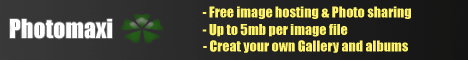Different Links Types
| Date Added: December 23, 2007 11:48:01 AM |
| Author: |
| Category: Computers & Internet: Webmaster Resources: Link Building |
A Hyperlink or more commonly known as a link is just a reference in a document or webpage to another part of the same document or another document. For example, if you are reading a site on dogs, you may see a link which may be incorporated into the content of a site. You will notice it because it is usually either highlighted in blue or another color other than the text or it will be underlined in the content. When you click on these links it may take you to another part of the same site you are on, in that way they serve as a shortcut to another part on the same site. You may click on the link and see that it has taken you to another page of the same site or maybe a different site altogether. On some sites they can in incorporated into a site and then it may bring you to a reference page explain what the link means or what the concept of that articles is. It can serve as a reference link to make understanding it better. It helps explain things you may not understand but at the same time, you may want to go back and read the link after you are done reading the content. Switching back and forth can sometimes get too confusing. Links are the foundation of the web, links are not just for the World Wide Web or HTML, links can use used in many other electronic mediums. An embedded link is a link that is inserted into an object such as the hyper text of the site or a hot area. If you are trying to visualize what this means, we can help. An embedded link is when word in the sentence you are reading is underlined and highlighted. That is an embedded link. A hot area is an invisible part of the screen that gets covered with a text label or a graphical image. A more technical definition of a hot area is when there is a list of coordinates that go specifically with an area on the screen in order to hyperlink areas of the images to other places and to remove a hyperlink through negative space. An inline link will show a remote content without needing to embed the link with the content. The remote content we mentioned can be accessed with or without the user ever clicking on the link. An inline link can show the user certain parts of the content via thumbnail or cropped sections and then it can access other parts of the files. Random accessed linking data are links that are taken from a data base or a container with a program when the function from the users interaction or a non interactive program. Hardware accessed links is a link that is directly put into the content through the keyboard or microphone and sometimes a remote control. These links do not need a graphical interface. No matter what link you decide to use it is a matter of preference anyway. Make sure you are getting the maximum usage from the links. |