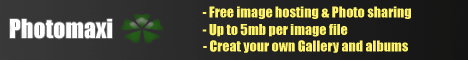Well, here there are 2 tricks im using for download.
The first one for RS is a little bat for change your dinamic IP (instructions for ADSL/Cablemodem).
The second is for "OPERA", and its a javascript for evade the "All slots in your country are busy" message of Megaupload. I think its works in Firefox with a mod too.
Here is the instructions ,and you need the scripts too (download below).
What do you want to download today? (or from where?)
Rapidshare Trick: Change IP for download without wait.
Megaupload Trick: Evade the "all slots in your country are busy" of Megaupload with Opera.
=============================================================
Rapidshare:
ADSL: Download a file from Rapidshare, and when its finished unplug your modem
and plug it again. A new IP will be assigned and you can download again.
CABLEMODEM: There is a .bat file inside the folder "Rapidshare" for change your IP adress.
and follow the instruction.
=============================================================
Megaupload:
"Evade all slots busy" (create a free account is recommended for faster downloads)
1) Enter to the "Megaupload" folder included here.
2) Copy and paste the folder "JS" inside "C:Program FilesOpera"
3) Open Opera, and choose "Tools/Preferences/Advanced/Content/JavaScript Options"
4) Click on "Choose" and select the "JS" folder: "C:Program FIlesOperaJS"
5) Now, in the adess bar of Opera write:
opera:config#UserPrefs|AlwaysLoadUserJavaScript
and tick this option ON.
6) Scroll Down the website and you will see a "SAVE" button, click it.
7) Close Opera and Open it again.
"Change IP"
When you reach your maximum download limit you can change your IP for make more download.
Same trick as rapidshare.
ADSL: Download a file from Rapidshare, and when its finished unplug your modem
and plug it again. A new IP will be assigned and you can download again.
CABLEMODEM: There is a .bat file inside the folder "Rapidshare" for change your IP adress.
and follow the instruction.
DOWNLOAD
http://rapidshare.com/files/86667791/M3mod.7z
|