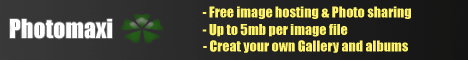| This article is focused on describing what POS software is, how it works, what it is for, tips when buying.
If you want to understand what POS software is, you should first get familiar with the definition of POS. POS means point of sale or point of service, which is practically any place where transactions occur, like the cashing register of a retail shop or a checkout counter. As it follows from the definition, pos terminals can be found in restaurants, hotels, bars, shops, stores, malls. POS stands for both the hardware and software which make up the whole system.
If you examine a given POS system, you will see that it's divided in two parts - hardware and software you can visit www.scripts-to-sell.com Since we are discussing pos software in this article, let's start with a brief description of the history behind pos software. The early electronic cash registers had a special computer application, which provided some extra features, although they were quite limited compared to today's standards. But the main idea is that the ability to program a point of sale terminal allowed developers to be more creative and made way for a lot of new concepts, such as real time labor and food cost reports.
It's a well known fact that computers as well as pos terminals, communicate by using some kind of a protocol - a predefined set of rules followed by all machines when exchanging information. The protocol is like the language which computers speak. There are several protocols that are typically included in the pos software to control the peripheral devices, such as POS printer, a bar-code scanner, and a credit/debit card reader. Protocols such as AEDEX, Ultimate, DSP-800, and UTC Enhanced.
POS software has to meet certain standards, so that there can be compatibility between the different devices. The first standard in the POS software industry was initiated by Microsoft, NCR, Epson, and Fujitsu-ICL, under the name OPOS. OPOS is language independent because it's based on COM technology; hence people refer to it as "OLE for POS." SUN, IBM and NCR made a new standard called Jalaps. Jalaps are operating system independent, because it's entirely programmed using the JAVA language.
Of course, the article wouldn't be complete if we don't mention some of the benefits of pos software. The main one is the increase of your profits. Another major benefit is the reduction of inventory costs. POS software will also improve customer service. Efficiency will also be maximized with as minimum as 20%, because it automates repetitive tasks.
If you just consider for a minute all the places where you can find pos terminals - all the stores in the country, then you will easily see that there is a huge competition in the pos software industry, there are a lot of products available on the market. Choosing the right one is never easy, but there several factors to consider before buying. First of all, take into account the turnover of your business, whether its $1000 or $100,000, it all makes a difference or visit www.pure-profit-software.com The second important factor is the industry in which your business operates; it could be a grocery store, or a sports store, car dealer shop, appliances. Bear in mind that they best way to find out if given software is bug-free and stable, is to check with the retailers who are already using it.
Most POS software applications are for Windows. Linux and MAC come second and although they might be more stable and reliable, choices are fairly limited as there aren’t that many pos programs written for UNIX machines. Therefore, you will probably get a better shot at Windows pos software and if you have the system configured correctly, Windows systems can operate for months without a problem. POS software is available for support Windows 95, 2000, or XP, although some will support XP.
"http://www.text2speech-converter.com"
"http://www.software-designers-pro.com" |