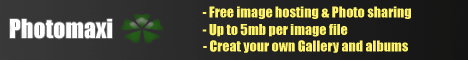| 1. Keep Your Customer’s Attention
Screen Sharing lets your customers go to your website or application and try it out for themselves while you watch and guide them. If you are watching the customer on your site or application, you know they are involved and paying attention. If you are showing your screen, you’re never sure they are paying attention since they can easily switch over and check email or IM someone else while you are giving your pitch.
2. Make Sure Your 30 Minute Web Demo is Not About Troubleshooting Your Web Conferencing Tool
Choose a Screen Sharing tool that will prevent you from spending fifteen minutes of a thirty minute meeting trying to trouble-shoot the Screen Sharing software because of the bulky downloads and installations for both sides. It's that simple! Your time is valuable and your customer's time is valuable. Make sure time is spent presenting YOUR solution and not someone else's. Your Screen Sharing tool should work with any Web Browser and any Operating System and require no download and no security system bypass of firewalls and other anti-malware services.
3. Let Your Sales Engineer Better Control Pilots
Increase the probability your customer pilots of your software go well. Letting your sales engineer see a customer’s screen alleviates confusion or change settings to keep the pilot on track. Since LiveLOOK runs on ports 80/443 and does not download software, your customers will easily be able to show your engineers their screens. Sometimes a few key settings the customer overlooks are the difference between success and failure of a pilot.
4. Close Prospects While they are HOT!
If your inside sales team can help a prospective customer who needs assistance on your website selecting a product or completing an application, you can increase your conversion rate like other leading edge companies have done by over 10% with new lightweight Screen Sharing. By instantly watching the customer’s screen, guiding them through the process, using your mouse as a pointer for them on their screens to show them where to click your conversion rates will skyrocket.
5. Be Ready to Show Your Stuff!
Sales is a numbers game so the more presentations and demos you give, the higher the probability you will close something. Choose a Screen Sharing tool that integrates with your existing processes and applications easily.
6. Integrate Screen Sharing with Your Inbound Sales Center at Logical Customer Touch Points
Keep it simple with LiveLOOK! Use our Screen Sharing technology so that you and your customers can be on the same page… Literally! See your customer’s screen in seconds with just one click - no download and no installation. With just 8 lines of html code provided by LiveLOOK, place buttons on your web site. Choose from 6 standard buttons or customize your own to match the look and feel of your web site or brand.
7. Create a Community of Your Product Experts
Create a community for your customers to network with one another providing expert exchange and support. If you provide a way for your customers to review one another’s implementations, you are bonding those customers to your site and company. Imagine a portal where users can login to see who else is online that may be able to take a look at their screen and lend a hand. Offer Co Browse capability as a value-add of participating in your company user group community.
For more information visit www.livelook.com. |